Product featured in Jupiter InfoComm China 2013 in Booth #D1-01
BEIJING -- (BUSINESS WIRE) --
InfoComm China–Jupiter Systems, the industry leader in visualization and collaboration solutions for display walls and networked PCs and the number one worldwide supplier of display wall processors, demonstrated its full range of AV systems at InfoComm China 2013.
“This week, our customers in China will be able to experience Canvas, Jupiter’s innovative new visualization and collaboration suite for enterprise-wide deployment,” said Brady O. Bruce, Jupiter’s VP of Marketing and Strategic Alliances. “We believe Canvas will be a game-changer for business and government.”
Jupiter Systems is an early investor in China through its wholly-owned subsidiary, Jupiter Systems China Beijing. With experienced sales and service teams, strong base of Chinese partners, and the industry’s highest quality, most reliable products, Jupiter’s products are now being used in critical transportation, telecom, law enforcement, security, government, military, petroleum, and health installations across the China.
Canvas, Multipoint Visualization and Collaboration for the Enterprise
Jupiter’s Canvas ™ is the revolutionary, new multipoint collaborative visualization solution that allows users to share video streams and collaborate across the enterprise. Users can access content wherever and whenever it is needed, using display walls, PCs, and mobile devices. With Canvas, participants across the world can annotate directly on live video and work on shared whiteboards.
“Canvas allows authorized users to see, share and collaborate no matter where they are located,” added Bruce. “Users can access content, share it, and collaborate spontaneously and in almost any location. For many years Jupiter has provided Windows-based processors that make any display wall into a PC desktop. With Canvas, every PC desktop can now be a display wall. The ability to visualize display wall content and collaborate from a remote PC or mobile device is essential in the enterprise and it will become the new industry standard,” said Bruce.
A Powerful Tool for Sharing Visual Information
At the heart of the new system is a “canvas”—a sharable collage of visual objects. A canvas can include a source viewer for video and desktop streams, a grid for organizing objects, a label that can have dynamic properties and display data from network sources, and a frame that can include a title. A toolkit allows other widgets to be custom made by Jupiter, integrators, or the end user.
A Breakthrough in Real Collaboration
Sharing a common operating picture across the enterprise is essential but insufficient by itself. Effective management of emerging situations depends on collaboration. Canvas brings a rich set of familiar tools for collaboration and allows them to be used in ways that no other system can. For the first time, managers at multiple locations can annotate directly on moving video. Where other products require users to capture a still image of a screen for annotation, Canvas enables its users to draw with a mouse, finger or stylus on the video itself. Areas of interest can be circled, labeled, called out, or annotated freehand. Rectangles and other shapes can be dragged from the toolbar on to any area in the video where they can be resized, colored, and titled. Text can be typed directly on the video. Whiteboards can be created for brainstorming.
With appropriate security permissions, users can employ Canvas Remote Desktop Mimic or Canvas Remote Cursor to visualize and control remote desktops and applications.
A Secure System
Canvas provides essential security unmatched in the industry. Employing a superior security design, Canvas provides object-level security for all sources, eliminating inadvertent disclosure of restricted content. For example, if a canvas of video sources is shared with a remote user, only those sources the remote user has permission to view are displayed. Source windows for which the user lacks appropriate permissions will be blank.
System access requires user authentication by the customer’s own Active Directory. Secure login is accomplished using the standard user name and password combination established by the customer’s IT department. Windows Single Sign-On (SSO) is supported.
User permissions, including access to specific sources, operations on canvases, and access to remote keyboard and mouse operation, are assigned and managed by the system administrator. The role-based security architecture makes management of large numbers of users and permissions easy and flexible, according privileges to cadres of users sharing a common role in the enterprise.
An Advanced User Interface
The design of the Canvas user interface is driven by the principles of good consumer product design. Just because it’s built for the enterprise doesn’t mean it shouldn’t be as satisfying as a well-designed browser or mobile device. Every aspect of the GUI—the icons, the menu structure, the ergonomics of the workflow scheme—are aimed to provide a great user experience.
The Canvas interface is also designed to be universal. The GUI is identical on the display wall and the PC, its features equally useful in both environments. A user who typically works with Canvas on a PC in his office will be able to use the system running on the largest control room display wall without retraining.
Deploying Canvas
Canvas is established as a client-server application. Customers choose the number of Canvas Clients desired for Windows devices—Fusion Catalyst display wall processors, PCs, mobile devices—and add the Canvas Server software to networked server hardware.
Pricing a Canvas system is straightforward and transparent. There are no complex pricing schemes with essential features offered as added cost “options.” Every Canvas system is fully featured.
Jupiter Canvas and Jupiter’s other award winning products will be showcased at InfoComm China 2013 in Beijing from April 10 – 13, 2013 in Booth #D1-01.
For More Information
For additional information on these and other Jupiter products or to find out about our resellers, contact us at:
Jupiter Systems China Beijing Office: Room 8-1006, Qifa Building, No. 2 Shenggu Middle Road, Chaoyang District, Beijing China Telephone: +86-10 64420990. Fax: +86-10 64423328
Jupiter Systems China Shenzhen Office: Room A604, 6th Floor, Shenzhen Tech-Innovation International Bldg., the 10th Kejinan Road, High-Tech Zone, Nanshan Dist., Shenzhen, 518057, P.R.C. Telephone: +86-755-2672-7856. Fax: +86-755-2672-7852
About Jupiter Systems
Jupiter Systems is the leading worldwide supplier of visualization and collaboration solutions for display walls and networked PCs. Jupiter’s best-of-breed products are designed for continuous, 24/7 operation and are used in network operation centers, traffic management centers, electric power generation and distribution control rooms, emergency operations centers, surveillance and security centers, financial management operations, boardrooms, and fixed and mobile military operations control centers in thousands of installations around the world. For more information, please visit www.jupiter.com.
Photos/Multimedia Gallery Available: http://www.businesswire.com/multimedia/home/20130406005024/en/
CONTACT:
Jupiter Systems
China:
+86-755-2672-7856
Fax: +86-755-2672-7852
or
USA:
Robin Stavisky, +1 650-858-1070
rstavisky@jupiter.com
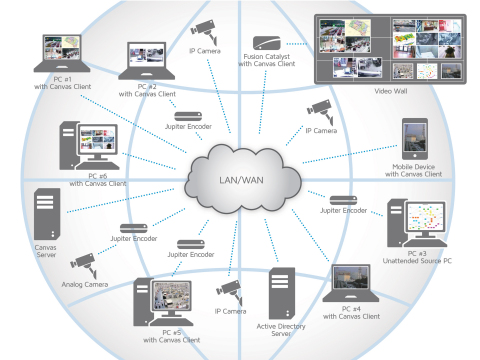
Jupiter Systems demonstrates "Canvas", a multi-point collaborative visualization solution at InfoComm China 2013. The client-server application enables the collaborative sharing of any source on the video wall--live video, data, application screens and more--with colleagues anywhere on the network. (Graphic: Business Wire)



